I don't know what happened but my background become idle. So I want to change the background. Right click on the desktop then click "Change Desktop Background" but nothing happened. So I manually check the appearance setting. I noticed that it's different from the usual one. My Appearance Setting window become the old one.
Mine:

Instead of:
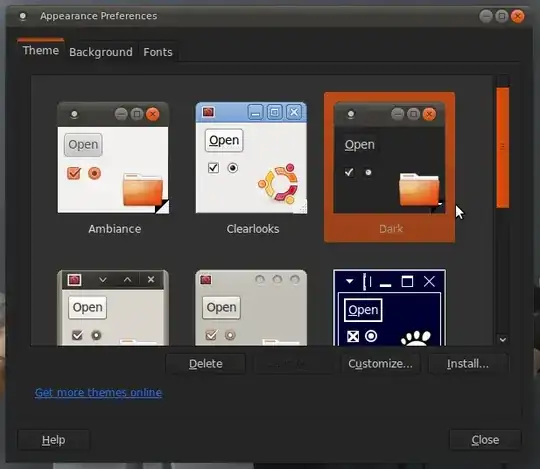
However I can't change the background. It's just black, but when I change it into the purple background (default background) it becomes plain purple.
Can someone help me fix this?
gnome-settings-daemoncrashed restart it, 2) That's the Old Appearance window in Gnome 2. – Uri Herrera Dec 07 '11 at 17:20