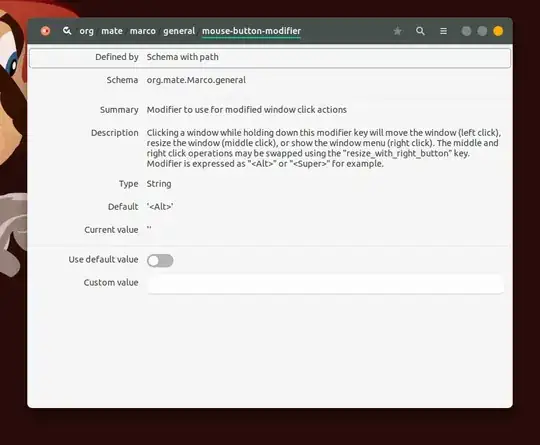Have tried several solutions for other flavors
How to disable window move with alt + left mouse button?
How to disable alt+click from moving windows in Unity 2D?
but no luck so far. Any ubuntu-mate users no how to disable alt-option LEFT & RIGHT Mouse button clicks? They interfere with most 3D apps. I don't want option LEFT click to drag my entire IDE window, or option RIGHT click to resize my IDE.