When I'm trying to install synaptic and many other applications Dependencies exists. I have done
sudo apt-get update
sudo apt-get install -f
sudo dpkg --configure -a
but these all are not working.
What should I do? I just want to install synaptic.
apt-cache policy synaptic libept1.4.12 libgtk2-perl rarian-compat
synaptic:
Installed: (none)
Candidate: 0.81.1ubuntu1
Version table:
*** 0.81.1ubuntu1 0
500 in.archive.ubuntu.com/ubuntu trusty-updates/universe amd64
Packages
libept1.4.12:
Installed: (none)
Candidate: (none)
Version table:
libgtk2-perl:
Installed: (none)
Candidate: (none)
Version table:
rarian-compat:
Installed: (none)
Candidate: (none)
Version table:
sudo apt-get install --simulate libept1.4.12
[sudo] password for mohammad786:
Reading package lists... Done
Building dependency tree
Reading state information... Done
Package libept1.4.12 is not available, but is referred to by another package.
This may mean that the package is missing, has been obsoleted,
or is only available from another source
E: Package 'libept1.4.12' has no installation candidate
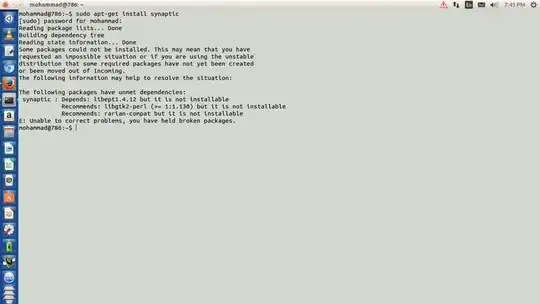
apt-cache policy synaptic libept1.4.12 libgtk2-perl rarian-compatandapt-get install --simulate libept1.4.12? – David Foerster Dec 12 '16 at 14:50synaptic: Installed: (none) Candidate: 0.81.1ubuntu1 Version table: 0.81.1ubuntu1 0 500 http://in.archive.ubuntu.com/ubuntu/ trusty-updates/universe amd64 Packages libept1.4.12: Installed: (none) Candidate: (none) Version table: libgtk2-perl: Installed: (none) Candidate: (none) Version table: rarian-compat: Installed: (none) Candidate: (none) Version table:
– daud_config Dec 12 '16 at 21:10Reading state information... Done Package libept1.4.12 is not available, but is referred to by another package. This may mean that the package is missing, has been obsoleted, or is only available from another source
E: Package 'libept1.4.12' has no installation candidate
– daud_config Dec 12 '16 at 21:10