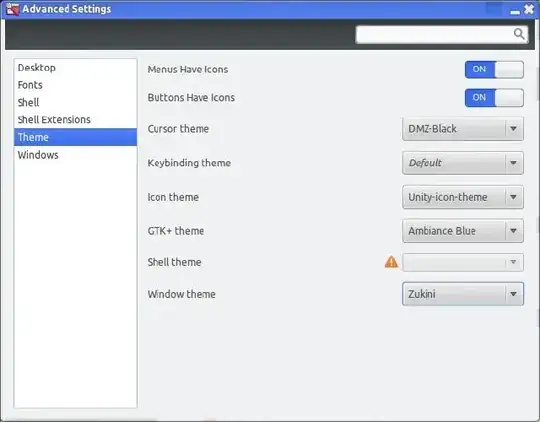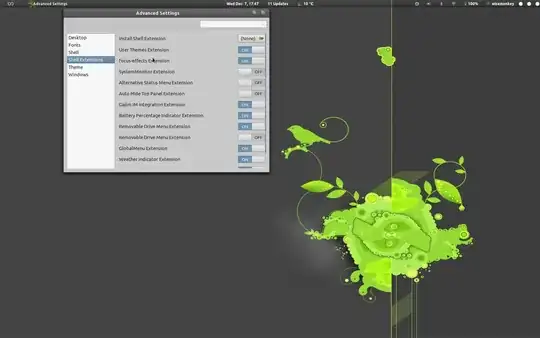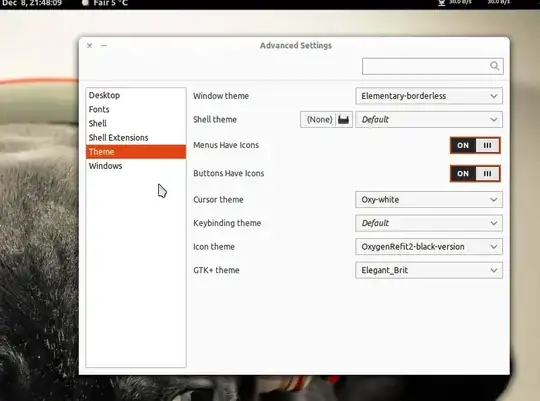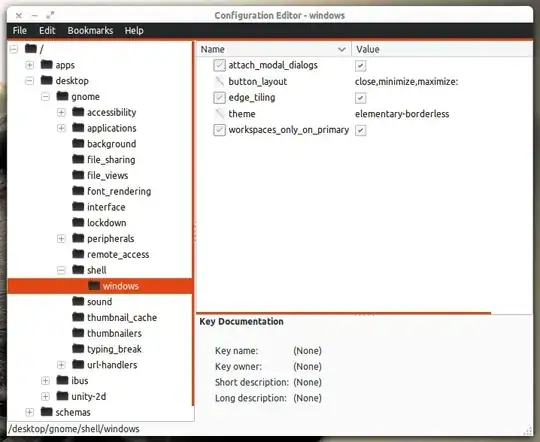I don't know how I did it, but now I'm stuck with this same window theme! Whichever theme I change to, the window theme will stick and only the background colour of the window title will change.
Here I changed from Ambience Blue Theme to Zukini Theme but only the background colour of the windows title change from blue to greenish, the rest is still the same.
EDIT: Sorry I wasn't clear enough, I'm using Unity not Gnome3.
UPDATE: I tried to change with gconf-editor but it has failed to change the windows theme.
1.Window Theme selected in gconf-editor

2.Window Theme shown in gnome-tweak-tool