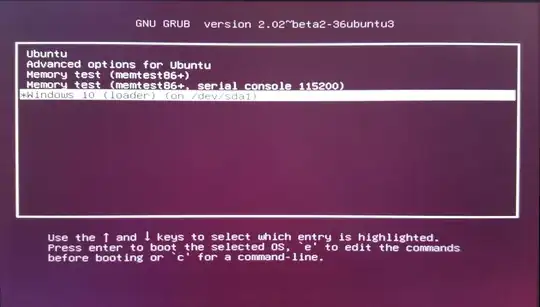I installed Ubuntu on my desktop and put it on a completely separate hard drive from Windows 10, but it still seems to have hijacked the boot process. No matter which device I try to boot from, this screen always appears (see below picture) and I need to select Windows 10 otherwise it will default to Ubuntu. When it did this is messed up my Windows 10 and I used a recovery point I happened to make earlier that day and it started running again.
Sorry for what is likely a duplicate post, I don't even really know how to Google it and try to find the answer. Please link me to a relevant post and delete this one if necessary.