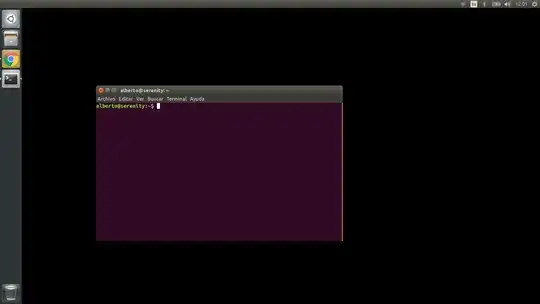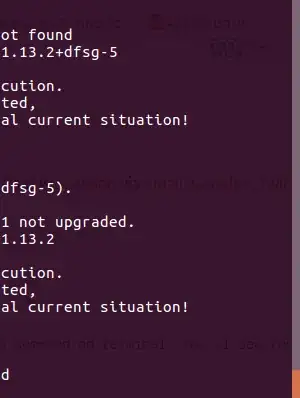My freshly installed Ubuntu terminal has a strange orange line to the right. It seems that it is related to the focus, that is, when the window is out of focus the line turns grey (but it doesn't disappear). It has been many years since I don't install Ubuntu so I don't know if this is a bug or a feature. In any case, is there any way to remove that line?
PS1: it also happens in fullscreen
PS2: in fact it seems to me that the text is very close to the left edge, maybe it is related to that?