My Dropbox and Viber icons are blank and I don't really know how to fix this. I tried adding the icons to the theme, but nothing happens. I'm running Xubuntu 16.10, but it has been an issue since I installed 16.04.
Asked
Active
Viewed 321 times
1 Answers
1
Edited
mousepad /home/YOUR_NAME/.local/share/applications/viber.desktop
to:
[Desktop Entry]
Version=1.0
Type=Application
Name=Viber
Comment=Viber VoIP and messenger
Icon=/usr/share/pixmaps/viber.png
Exec=dbus-launch /opt/viber/Viber
NoDisplay=false
Categories=Application;Network;
StartupNotify=false
Terminal=false
to fix the Viber icon.
porx85
- 11
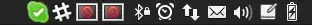
sudo apt-get install libappindicator1, log out and log in again. – Dec 19 '16 at 12:26