I'm using Kubuntu 14.04. I lost my desktop and got error unable to launch "/usr/bin/startkde" X sesssion - "/usr/bin/startkde" not found; falling back to default session. I found a possible fix in a post and I followed the instruction by entering the terminal using Ctrl+Alt+F1:
sudo apt-get update
sudo apt-get install -f
sudo apt-get dist-upgrade
sudo apt-get install kubuntu-desktop
The last command results unmet dependencies problem and I got stuck.
[UPDATE]
The result of apt-cache policy kubuntu-desktop kde-workspace plasma-desktop plasma-netbook looks like
I encountered the similar problem before that I could successfully install the desktop, but I think this case is little different from it.
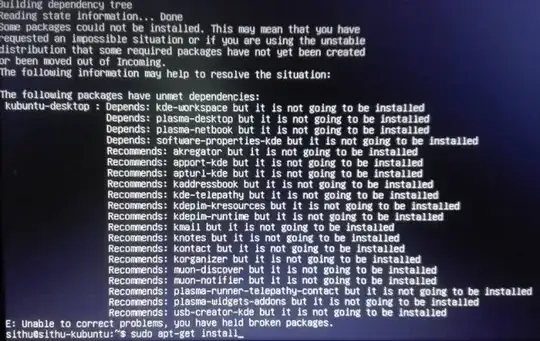

apt-cache policy kubuntu-desktop kde-workspace plasma-desktop plasma-netbook(you could add more of the listed packages to the command, but that should be enough as a start) to your question, please? Plain, code-formatted text is preferred over screen photos though, if possible. – Byte Commander Dec 19 '16 at 17:12apt-cachein the question. I can't copy and paste the texts as I can't use mouse in the terminal without desktop. The screens had to be taken by mobile camera. – Sithu Dec 20 '16 at 02:27