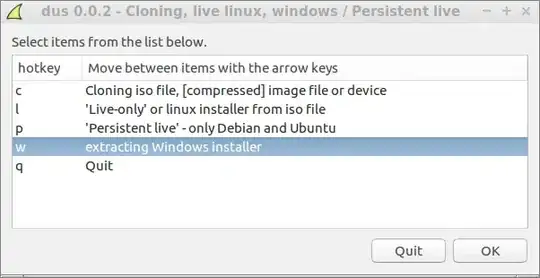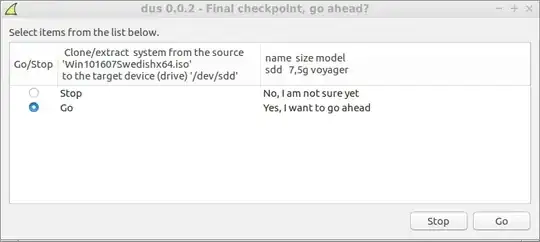I'm on acer Aspire laptop. I have mounted an ISO image of windows 7 and copied it to a USB drive with NTSF format and flagged as root. I haven't parted my disk for the installation. when i try to boot using the USB nothing happens , . How do i install windows and also save the files if i can .I am also very bad at these things which is why i am trying to install windows
4 Answers
You can't simply copy the image to a usb formatted as ntfs. You have to do a bit level copy. Copy every bit on the iso to the usb so the usb looks like it is an exact copy of that iso.
Use this command to create your disk with your windows iso: 'sudo dd if= of='. iso_path needs to be an absolute, or relative path to your iso image. disk_path needs to be the path to your usb's dev node file in the /dev directory.
You can find out what the usb is mounted as by running 'sudo udevadm monitor' and plug in your usb to see what udev mounts it as. Then use the path it shows, such as /dev/sdb, or /dev/sdc. Do not use the # it displays after sdX. Those stand for partitions.
Boot your disk and install over the whole disk!- 1,044
- 6
- 7
-
could you please help me making the usb drive bootable , I formatted the usb to ntsf and am now copying all files of mounted iso folder to the drive. What should i do next? also i had trouble understanding your suggestion :) – buttwoski Dec 20 '16 at 14:51
-
no need to format the usb except to erase it. Just run 'dd if=/path/to/file.iso of=/dev/sdX' and let it complete. X is the dev location of your usb stick. If you run 'ls /dev/sd*' what does it output? – Kyle H Dec 20 '16 at 14:59
-
ls/dev/sdb shows /dev/sdb in yellow font . i m trying the dd command . the blinker has shifted down and appears to be doing nothing – buttwoski Dec 20 '16 at 15:09
-
Yes, it will sit and show nothing until it finishes copying the entire iso to the usb. It is a very quiet command that just sits and works with no output. – Kyle H Dec 20 '16 at 18:29
Maybe you didn't correctly copy the ISO to the USB drive. If you did that using ubuntu you can :
- use "Startup Disk Creator" ( Easy GUI method )
- use the 'dd' command : "sudo dd conv=sync bs=4M if=/path/to/your/iso of=/dev/sdX" with X the letter corresponding to your USB drive. Be really sure that you're using the good one for the 'of' parameter. You can check which letter is corresponding to your USB drive using for example GParted.
Either way you need to make sure that the USB drive is not mounted, otherwise this is not going to work.
- 346
-
Well, I tried copying with file operations but the files were stuck for some time and i left it on and after some hours they had been copied – buttwoski Dec 20 '16 at 14:29
-
-
Then use the method with the 'dd' command, just first find the name of your USB with GParted and then make sure that it is umounted by using 'sudo unmount /dev/sdX' . The dd command will surely take some time as it writes every bites of the .iso file to your USB. Last time I used dd the copy speed was about 10MB/s but it can be slower depending on your hardware. – Dark Sinus Dec 20 '16 at 14:49
-
sudo dd conv=sync bs=4M if=/media/iso of=/dev/sdb dd: error reading '/media/iso': Is a directory 0+0 records in 0+0 records out 0 bytes copied, 0.000278098 s, 0.0 kB/s – buttwoski Dec 20 '16 at 14:57
-
-
-
So i did "sudo dd if=/home/acertain/Downloads/en_windows_7_ultimate_with_sp1_x64_dvd_u_677332.iso of=/dev/sdb" and the files are copied successfully . what do i do now – buttwoski Dec 20 '16 at 16:11
-
-
Im sorry but it didn't , i dunno what could be wrong. in my bios setup i have grub.efi as selected trusted efi . Would that make a difference? – buttwoski Dec 21 '16 at 03:01
-
Then I guess you're windows iso is flawed. Is it an official iso or a crack? – Dark Sinus Dec 21 '16 at 10:28
I suggest that you use mkusb-nox (in text mode) or the new guidus (with a graphical user interface). These tools can create USB install drives with Windows 7-10, and they do the same thing under the hood. See the following links,
Making a USB drive to install Windows
...
- 46,324
- 5
- 88
- 152
-
well i did everything , it started processing and finished at 100 and showed this > mkcmd_runcmd: grub-install:error . Failed – buttwoski Dec 21 '16 at 08:11
-
OK. The extraction seems to have worked. It means that the USB drive should work in UEFI mode (if it is a 64-bit Windows system). But maybe you want to run in BIOS mode, and need the grub bootloader for BIOS mode. Have you installed the package grub-pc? – sudodus Dec 21 '16 at 08:30
This answer is for the last part of your question only. You cannot install Windows without formatting the whole HDD/SSD, so if you have any data that you want to keep, you should make a copy of it in a flash disk, CD/DVD (If that's your thing), or upload it to a cloud, and when you finish installing Windows you can put your stuff back.
- 1,572