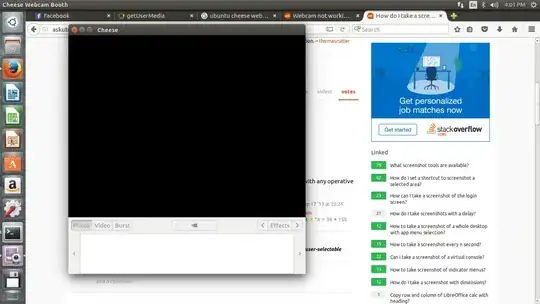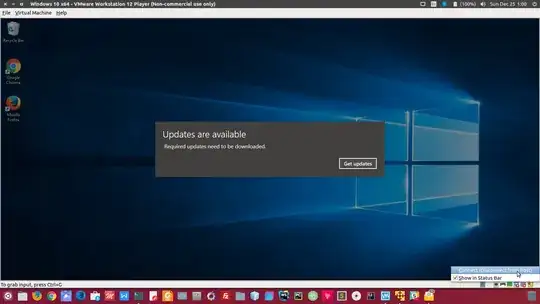I am having a hard time making my webcam work for Ubuntu on Vmware 10. The webcam drivers are working fine on the host machine (checked it while using the facebook video calling and google hangout), but doesn't seem to work on the guest Ubuntu machine. The webcam indicator light for my laptop is on when I use cheese, but no image or video is shown , just a black blank page.
I also connected the Realtek_Integrated_Webcam_HD removable device from Vmware tools, still no luck.