My Computer does not stream audio to external TV connected via HDMI Cable.
I have tried removing pulseaudio, installing pavucontroll etc.
Here is how It looks like:
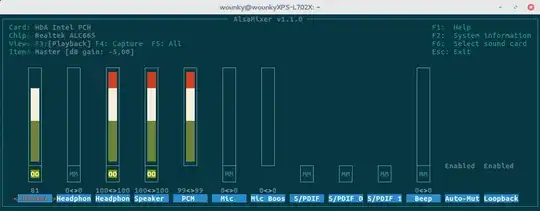
Could you please help? The sound seems to be there (the blue bar is moving) yet the TV does not play any of it.
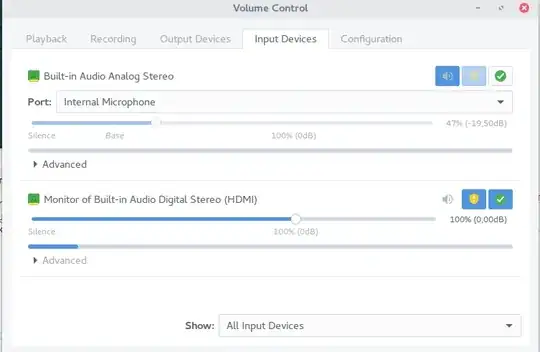
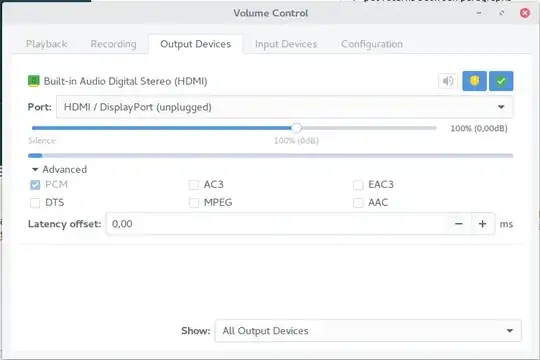
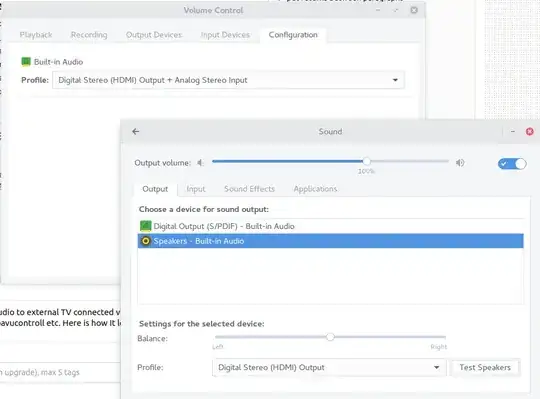
radeon.audio=1to get audio via HDMI. – ridgy Dec 27 '16 at 11:00aplay -land then runalsamixer -c card#to see if HDMI is muted... – ridgy Dec 27 '16 at 11:20F6and select the HDMI output. – ridgy Dec 27 '16 at 11:37