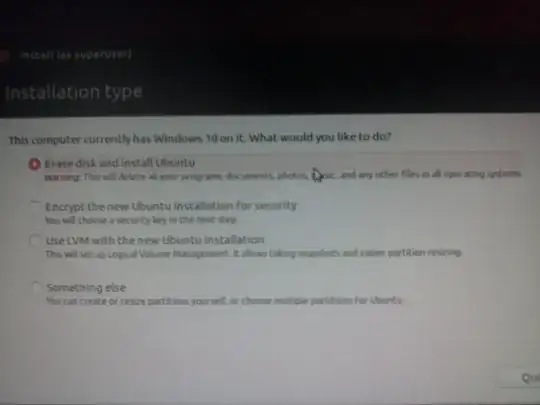I was trying to install Ubuntu on my Pc. I am having windows 10 as my current OS, I also want Ubuntu in my Pc. I successfully downloaded Ubuntu from its webpage and booted it to my pendrive.
I created an unallocated space for installing Ubuntu -
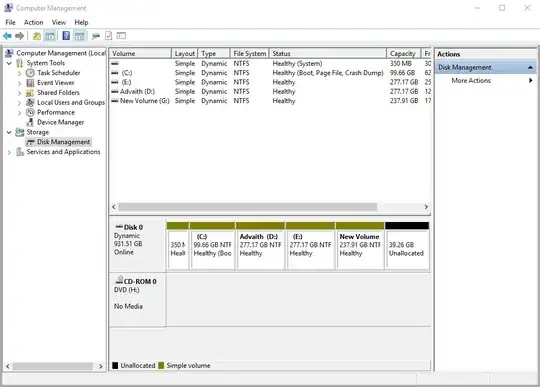
Then i restarted my pc and opened boot, changed uefi to legacy (I have Gigabyte). Then i ran my Pendrive. I got the installation page of Ubuntu. But there were no option for dual-booting Ubuntu with my Windows 10 OS.
I want to dual-boot Ubuntu with my Windows 10 so that i can use both without any loss.
Please help me with this issue.