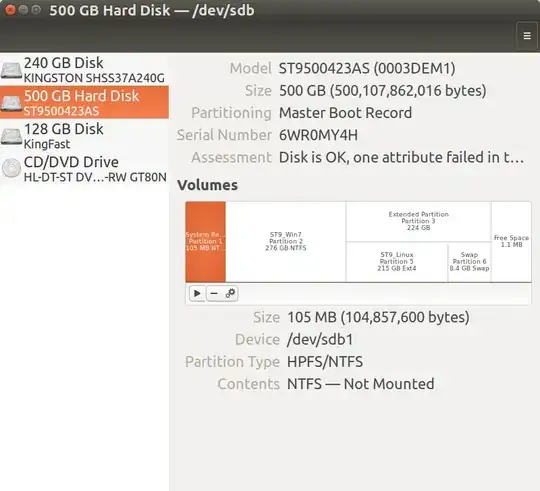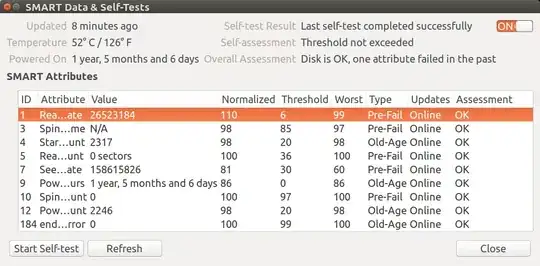My question is; What happened to SMART data selftest option in Disks/gnome-disk-utility
Any help or tips appreciated.(I want to scan/repair my drive for bad sectors preferably GUI)
here is an image of what I am looking for:

I was told this is a duplicate question. However I was totally lost looking for the "gear icon" This is how mine looks in Kubuntu 
It might sound silly but I did not make the connection with that "hamburger" being the "gear icon"