I am setting up networking on my ODROID C1 running Ubuntu 16.04.1 LTS (GNU/Linux 3.10.104-181 armv7l)
. Internet access over WiFi works fine but when I plug-in the ethernet cable (which has no internet) the internet stops working. I tried solution provided here - How to set up dual wired and wireless connections? and route add default dev wlxe84e060e7296 metric 20 as provided here - Make wifi preferable over wired connection in Ubuntu 14.04? without any success.
Relevant Network Manager screens:
Here is the output from ifconfig:
odroid@odroid:~$ sudo ifconfig
[sudo] password for odroid:
eth0 Link encap:Ethernet HWaddr 00:1e:06:10:3e:53
inet addr:192.168.1.101 Bcast:192.168.1.255 Mask:255.255.255.0
inet6 addr: fe80::21e:6ff:fe10:3e53/64 Scope:Link
UP BROADCAST RUNNING MULTICAST MTU:1500 Metric:1
RX packets:22741 errors:0 dropped:0 overruns:0 frame:0
TX packets:53798 errors:0 dropped:0 overruns:0 carrier:0
collisions:0 txqueuelen:1000
RX bytes:3353321 (3.3 MB) TX bytes:69942053 (69.9 MB)
Interrupt:40
lo Link encap:Local Loopback
inet addr:127.0.0.1 Mask:255.0.0.0
inet6 addr: ::1/128 Scope:Host
UP LOOPBACK RUNNING MTU:65536 Metric:1
RX packets:80055 errors:0 dropped:0 overruns:0 frame:0
TX packets:80055 errors:0 dropped:0 overruns:0 carrier:0
collisions:0 txqueuelen:0
RX bytes:297303646 (297.3 MB) TX bytes:297303646 (297.3 MB)
wlxe84e060e7296 Link encap:Ethernet HWaddr e8:4e:06:0e:72:96
inet addr:192.168.225.208 Bcast:192.168.225.255 Mask:255.255.255.0
inet6 addr: fe80::ea4e:6ff:fe0e:7296/64 Scope:Link
UP BROADCAST RUNNING MULTICAST MTU:1500 Metric:1
RX packets:1345 errors:0 dropped:2 overruns:0 frame:0
TX packets:4769 errors:0 dropped:0 overruns:0 carrier:0
collisions:0 txqueuelen:1000
RX bytes:121706 (121.7 KB) TX bytes:551025 (551.0 KB)
odroid@odroid:~$
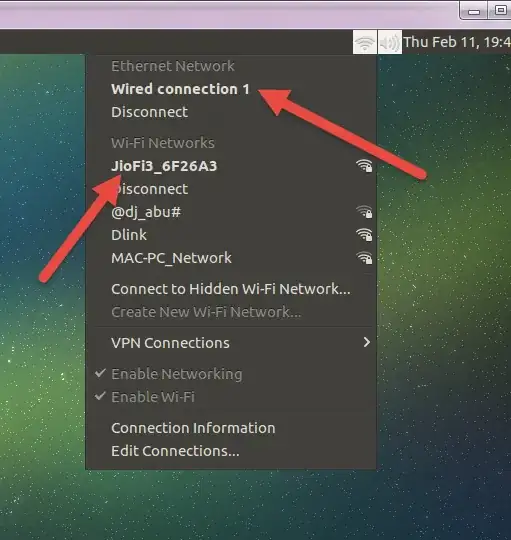
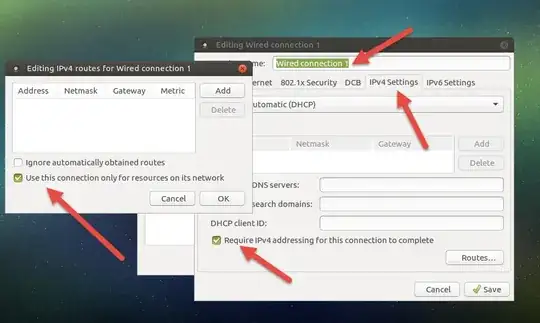
metricsfor which interface has priority. Look here: https://askubuntu.com/questions/708319/how-to-use-network-metric-to-manage-two-nics-in-one-pc – Terrance Dec 30 '16 at 15:47route add default dev wlxe84e060e7296 metric 20with no success. – user343272 Dec 31 '16 at 07:19