I am trying to build the Linux kernel using
make xconfig
but I get this error:
$ make xconfig
CHECK qt
* Unable to find the QT4 tool qmake. Trying to use QT3
*
* Unable to find any QT installation. Please make sure that
* the QT4 or QT3 development package ts correctly installed and
* either qmake can be found or install pkg-config or set
* the QTDIR environment variable to the correct location.
*
make[1]: *** No rule to make target `scripts/kconfig/.tmp_qtcheck', needed by `scripts/kconfig/qconf.o'. Stop.
make: *** [xconfig] Error 2
So I used Synaptic package tool to install Qt, now there are some of Qt things installed already and some are not. It specifically said to have qmake, I installed from Synaptic, again the same error as above.
How can I know which packages xconfig needs?
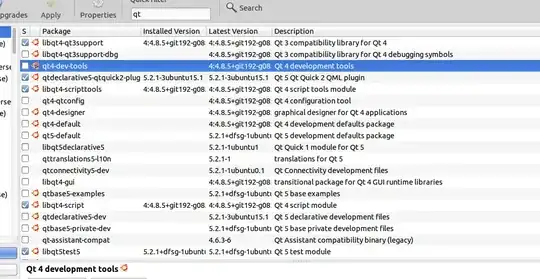
unable to find the QT4 tool qmakeand all you needed wasqt4-qmake(almost exactly named like the error said) andlibqt4-dev(you always need alib*-devthat sounds something like the packagemakecomplains about, right?) My answer to the question "how do I know which package xconfig needed" would be "put it in Google and hope the answer is on [SO], or try `apt search and trial & error." Compiling stuff is just annoying like that! – Zanna Dec 31 '16 at 07:29make menuconfig(using ncurses) ormake oldconfig(no additional requirements). – Melebius Jul 19 '19 at 05:49