Following How to connect to Wi-Fi AP through WPS?, I configured my wpa_supplicant (I'm trying to connect with WPS), the steps are these:
sudo systemctl stop NetworkManager.service
echo -e "ctrl_interface=/var/run/wpa_supplicant\nctrl_interface_group=0\nupdate_config=1" | sudo tee /etc/wpa_supplicant.conf
sudo wpa_supplicant -B -Dwext -iwlan0 -c/etc/wpa_supplicant.conf
But when I run wpa_cli, I get:
Could not connect to wpa_supplicant: (nil) - re-trying
And when I use wpa_cli -i wlan0, I get:
Could not connect to wpa_supplicant: wlan0 - re-trying
I must use wpa_supplicant. I want to save my password there. How I can solve these errors?
At last I got wpa_supplicant working but I get this error and I think when I am using wps wpa_cli never exits:
Successfully initialized wpa_supplicant ioctl[SIOCSIWENCODEEXT]: Invalid argument ioctl[SIOCSIWENCODEEXT]: Invalid argument
When I try to use this:
sudo wpa_cli wps_pin mymac 68129231
that never finishes either. I dont know why wpa_supplicant can't work with wpa_cli. I can't use dhclient to save my psk can I?
Config of my wpa_supplicant:
ctrl_interface=/var/run/wpa_supplicant
ctrl_interface_group=0
update_config=1
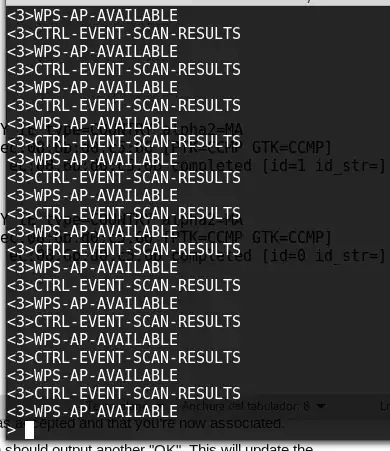
wlp2s0be different for others? Can you make sure this answer will work for OP and anyone else? – Zanna Aug 10 '17 at 08:31cat /var/run/network/ifstate.wlp2s0- I am not sure this is portable as others may not have the same interface name. Or will it always bewlp2s0? – Zanna Aug 10 '17 at 08:46