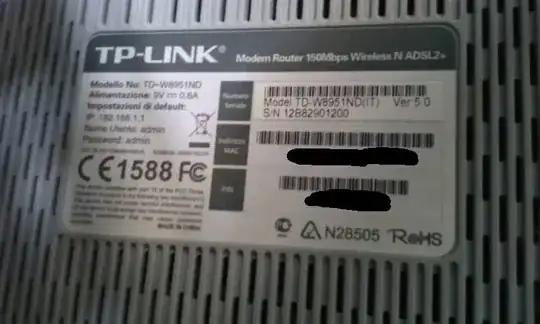Very grateful to the comunity and this post Installing Broadcom Wireless.. which I think is the product of many invisible works, so thanks. I will not be posting this question if I didn't think it could be useful, regardless of the simplicity or complexity, and ignoring that maybe it was posted previously; if this is the case excuse in advance.
The title practically describes the entire issue, to clarify I checked in both OS that the wifi-card drivers are installed and actualized. I can see other wifi nets but not my own.
When reseted the router a re-configuration was made, lowering the WiFi standard from 802.11g to 802.11 b (I guess this is correct, which I'm sure is that the change was made from higher to lower hierarchy standard). After this change I was able to detect and connect to the wireless in both Ubuntu and Windows, but now once I reboot I can not see my wireless account anymore.
Below the output of
wget -N -t 5 -T 10 https://github.com/UbuntuForums/wireless-info/raw/master/wireless-info && \
chmod +x wireless-info && \
./wireless-info