I recently upgraded from 16.04 LTS where my android studio was working fine to 16.10 but on trying to run my avd emulators, this is the error log i get back instead
Cannot launch AVD in emulator.
Output:
libGL error: unable to load driver: i965_dri.so
libGL error: driver pointer missing
libGL error: failed to load driver: i965
libGL error: unable to load driver: i965_dri.so
libGL error: driver pointer missing
libGL error: failed to load driver: i965
libGL error: unable to load driver: swrast_dri.so
libGL error: failed to load driver: swrast
X Error of failed request: GLXBadContext
Major opcode of failed request: 155 (GLX)
Minor opcode of failed request: 6 (X_GLXIsDirect)
Serial number of failed request: 55
Current serial number in output stream: 54
libGL error: unable to load driver: i965_dri.so
libGL error: driver pointer missing
libGL error: failed to load driver: i965
libGL error: unable to load driver: i965_dri.so
libGL error: driver pointer missing
libGL error: failed to load driver: i965
libGL error: unable to load driver: swrast_dri.so
libGL error: failed to load driver: swrast
X Error of failed request: GLXBadContext
Major opcode of failed request: 155 (GLX)
Minor opcode of failed r
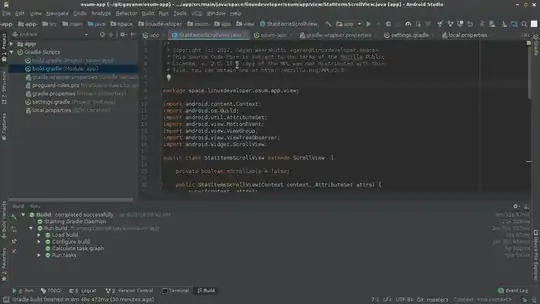
opt/android-studio?? – Arduino_Sentinel Jan 02 '17 at 13:15