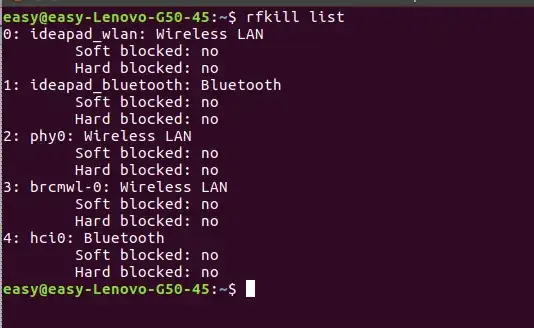I am totally new to Ubuntu and Linux in general.
When I first installed Ubuntu (switching from Windows 8.1), the first problem I noticed was that my WiFi was not working. I found a solution for it. I installed drivers for my wireless LAN, and started my system in insecure mode. Later on, when I changed back to secure mode I still can't turn on my WiFi (actually there is no option for it).
I tried rfkill, but it didn't work.
Here is the output of rfkill list in insecure mode:
When I do rfkill list in secure mode, it doesn't show 2nd and 3rd one (both Wireless LAN).