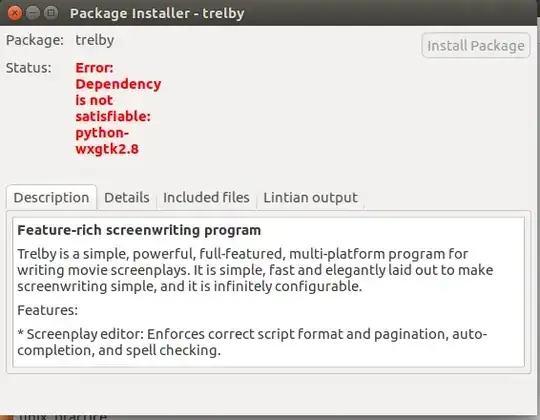I'm trying to install Trelby on my Ubuntu 16.10, but I'm getting a dependency error for Python. How do i get past this error?
Asked
Active
Viewed 671 times
1 Answers
0
Short answer:
Do the following:
sudo apt-get -f installsudo apt-get install libc6 libgcc1 libstdc++6 python python-wxversion- Download and manually install (using
sudo dpkg -i <package-name>.deb) the following in the exact order:- libpng12-0
- libgstreamer0.10-0
- libgstreamer-plugins-base0.10-0
- libwxbase2.8-0
- libwxgtk2.8-0
- libwxgtk-media2.8-0
- python-wxgtk2.8
- And finally install Trelby.
Long answer:
Trelby depends on the package python-wxgtk2.8 that is not present in Ubuntu 16.10 repository.
You can download python-wxgtk2.8 package from here
Don't install it now. Package python-wxgtk2.8 depends on:
libc6 libgcc1 libstdc++6 libwxbase2.8-0 libwxgtk-media2.8-0 libwxgtk2.8-0 python python-wxversion
But these three are not available in Ubuntu 16.10 repository :
libwxbase2.8-0 libwxgtk2.8-0 libwxgtk-media2.8-0
Unfortunately, libwxgtk-media2.8-0 depends on:
libpng12-0 libgstreamer0.10-0 libgstreamer-plugins-base0.10-0
and these too were removed from 16.10 's repo.
Search and download the above packages from http://packages.ubuntu.com/ OR simply google with package-name followed by "ubuntu package"
So to solve your issue, first install all dependencies of pyhton-wxgtk2.8 and then install trelby.
sziraqui
- 645