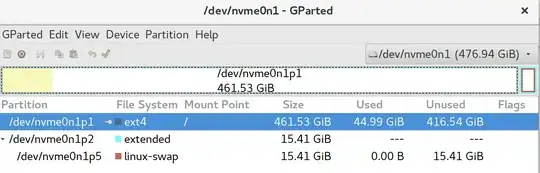Unlike NTFS partitions, EXT4 partitions cannot be "hot-resized". This means you cannot resize the partition while you are booted from it.
You will need to boot from a live USB stick or DVD to resize it.
Once you have done that, open Gparted, and right-click on your main partition. Select Resize/Move from the context menu.
From that screen, you can enter a new size for the partition in MB.
Since you want to make a 200GB partition for Ubuntu, you will need to enter the new size as the current size in MB, minus 204800. Once you have done that, click the Resize/Move on that same screen.
You will then need to click the Apply All Operations (the green check mark) button on the main screen.
Once the operation completes, you should have some unallocated space after your main EXT4 partition.
During the Ubuntu installation, make sure to select the Something Else button on the "Where do you want to install Ubuntu?" screen. Format the unallocated space as EXT4, and set it's mount point as /.
Finally, make sure to set the location for the installation of GRUB as /dev/nvme0n1.
Then you can proceed with the installation as normal.