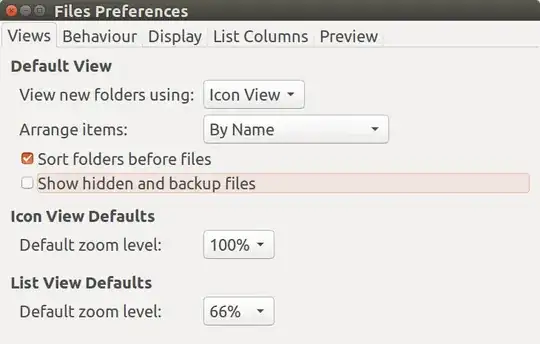I'm using Ubuntu 14.04 LTS and I must have done something to change how the Home folder opens, not sure what do.
When I open the Home folder it displays all files, even the hidden ones. I have used Ctrl+H to hide the files and clicked on the View and unchecked Show Hidden Files but once I close and open the file again it shows the hidden files. Not sure what to do.