i am trying Ubuntu as my first linux time. Now as the steps of installation i had to shrink my HDD partitions, but in every single tutorial i find it written as unallocated space in my case it's written as free space (every single partition has it own space they are not all mixed up), now my questions.
- Is it Right to Install That way ? (the space is free not unallocated)
- Should I Create a New Partition for the Swap or it will just create it itself ? (and if i should i have 4GB RAM what is the needed size for this partition)
- in case i didn't like the OS can i uninstall using EasyBCD on windows 8.1 ?
- in the following picture there is a 32GB Partition. What is that ?
ps : i know this question may have been asked before but i can't find answer for my questions some of the questions may be a duplicates but i need answer for the rest. and i know this questions is not related to ubuntu but it's kinda general and if i am installing ubuntu i would be asking the same question, thank you.
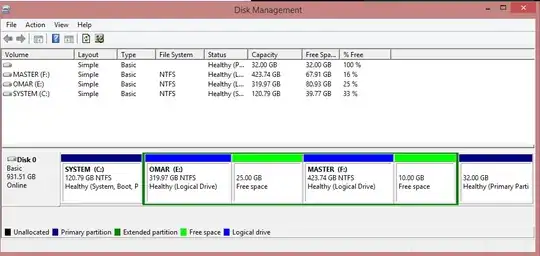
sudo parted -lin a terminal so that we can get output in text, which you can then add to your post. – muru Jan 04 '17 at 11:14