Or is it a temporary thing that exists only during the installation?
Btw, I'm guessing that using the password doesn't permanently turn off Secure Boot, but just lets something unsigned slip through, right?
Edit: Since it upon closer inspection doesn't seem to be about actually disabling Secure Boot, but rather run mokutil --disable-validation to tell the shim not to validate stuff (I don't know the details), perhaps it's more proper to install these things later and actually sign them first. Am I on the right track here?
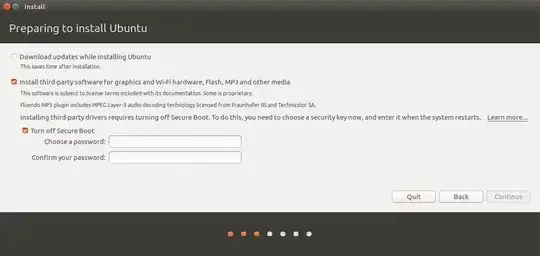
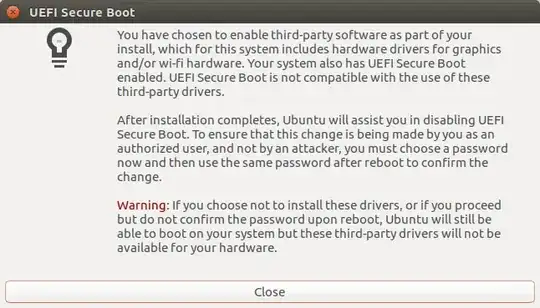
mokutil --disable-validation. – Bromskloss Jan 04 '17 at 18:36