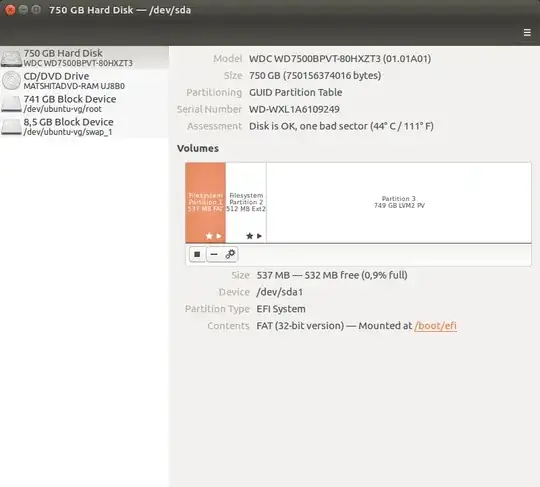In short, you're using a system known as Logical Volume Management (otherwise known as LVM). LVM creates one master partition (known as a primary partition) containing an arbitrary number of virtual partitions (otherwise called logical partitions).
Your LVM partition contains (at least) two partitions:
- An EXT partition of 741GB, mounted at
/. This is your root filesystem, and is basically the container of every single file in your system. This is available under /dev/ubuntu-vg/root.
- A Swap partition of 8.5GB. Swap devices are "special" inasmuch as it acts as a memory overflow. When your computer's standard memory is full, some of it is moved to swap in order to keep your OS running smoothly.
Both of these LVM partitions are inside a "group" known as ubuntu-vg, which has its block devices exposed to you as entities under /dev/ubuntu-vg.
In addition to your LVM system, your hard drive has two more partitions. Both of these partitions relate to how your system boots and initially starts up. The first (FAT) partition is known as the EFI System Partition (mounted at /boot/efi) and contains EFI instructions read by your BIOS. The second (Ext2) partition is your /boot path, which manages GRUB and every step in your computer's boot chain after the EFI has handed off control to GRUB.
If we were to expand your hard drive into a tree view, it would look something like this:
/dev/sda (Your hard drive)
|
|-- /dev/sda1 (FAT, 537 MB -- EFI Drive)
|-- /dev/sda2 (Ext2, 512 MB, mounted at /boot)
|-- /dev/sda3 (LVM, 749 GB)
|
|-- /dev/ubuntu-vg/root (Ext4, 741GB, mounted at /)
|-- /dev/ubuntu-vg/swap_1 (Swap space, 8.5GB)
As you can see, LVM is sort of a "disk within a disk," and it's best to think of it this way.
If you want to full-format your hard drive and re-install Linux, you can do this by following our guide to installing Ubuntu. However, if you'd rather a more traditional partition scheme, be sure to not check the option for LVM.
I would personally advise you to continue using LVM, as it has a number of very powerful benefits and features (see link at top) that may be of great use to most users. After getting through the initial learning curve for it, it becomes and indispensable tool.