I deleted a partition by mistake on my Windows 10 and Ubuntu 16.04 dual boot system. At startup, a grub menu displays and I can successfully boot Ubuntu but Windows 10 refuses to boot. Output of Boot Info Script is here and screen shot of Gparted:
Is there any solution to this problem or I will have to do fresh installation of Windows 10?
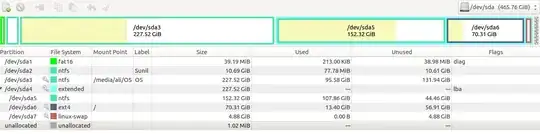
/dev/sda2"? There is currently a partition at/dev/sda2and it contains an NTFS file system. Did you alter the partition table after deleting that one partition? Did you (re-)format any partitions? – David Foerster Jan 05 '17 at 10:02