I recently made a post because I couldn't get my NVIDIA GPU up and running. This is the post: link to my other post. I got my gpu working now (through NVIDIA X server settings). These are my specs:
ubuntu version: 16.04.1
GPU: NVIDIA Corporation GM108M [GeForce 840M]
But every time I suspend my laptop and reboot it I get a black screen with this error message:
[ 5107.273042] usbhid 2-3:1.0: suspend error -5
[ 5107.644336] NVRM: Xid (PCI:0000:03:00): 79, GPU has fallen off the bus.)
[ 5107.644336]
The only solution there is is to completely reboot my laptop with the power button.
--- Extra information ---
+-----------------------------------------------------------------------------+
| NVIDIA-SMI 375.26 Driver Version: 375.26 |
|-------------------------------+----------------------+----------------------+
| GPU Name Persistence-M| Bus-Id Disp.A | Volatile Uncorr. ECC |
| Fan Temp Perf Pwr:Usage/Cap| Memory-Usage | GPU-Util Compute M. |
|===============================+======================+======================|
| 0 GeForce 840M Off | 0000:03:00.0 Off | N/A |
| N/A 47C P0 N/A / N/A | 242MiB / 2002MiB | 24% Default |
+-------------------------------+----------------------+----------------------+
+-----------------------------------------------------------------------------+
| Processes: GPU Memory |
| GPU PID Type Process name Usage |
|=============================================================================|
| 0 1409 G /usr/lib/xorg/Xorg 149MiB |
| 0 2471 G compiz 92MiB |
| 0 2774 G /usr/lib/firefox/firefox 1MiB |
+-----------------------------------------------------------------------------+
Thus, it only happens when my laptop puts itself in sleep-/suspend-mode (I deactivated that now so it doesn't go into sleep-/suspend-mode anymore). Powering up my laptop has no problems with this. Never encountered this before either. I also switched back to my Intel GPU to test if it still occurs, but it doesn't. So it has to do something with my Nvidia GPU.
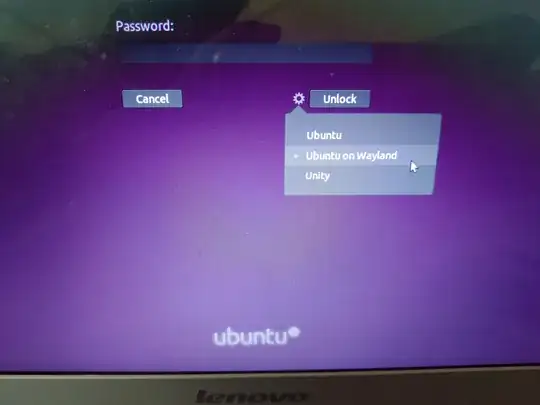
nvidia-smi -pm 1is "near end-of-life and will be eventually deprecated in favor the Persistence Daemon" (nvidia-persistenced) – eMPee584 Jul 31 '19 at 06:50