When I create a file without file extension and put some text like this in it:
//this file is just a simple text file
and you are reading it
Ubuntu think it's C source code file and change the icon to the C file. When I right click on the file and click properties, It shows:
type: C source code (text/x-csrc)
I've noticed every time I start a text file content with // Ubuntu think it's not a text file anymore.
When I run file command on the terminal it shows:
textfile: ASCII text
This problem can fix by adding .txt file extension to the filename but I don't want to use .txt on the file extension.
There is another thing. When I hit enter and then put // in the text file it thinks it's a text file and it's not a C source code file.
How can I fix it?
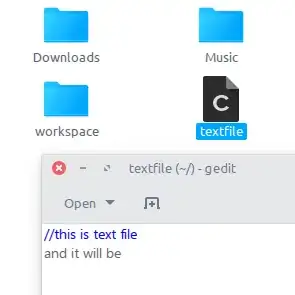

.txtextension? That makes more sense to me than editing all your files and removing the//– Andy Jan 07 '17 at 12:09//. even if I start a text file witifUbuntu changes the icon to the audio file! – ICE Jan 07 '17 at 13:33