I quite like the option to auto-complete terminal commands from history, using keyboard arrows (as explained here, or here).
Yet, the configuration in .inputrc does not affect the terminal in Guake. How can I implement this same option in Guake? All the configuration files that Guake generates (found in ~/.gconf/apps/guake/) are in the .xml format. For example, this is the list of the "general config" file:
<?xml version="1.0"?>
<gconf>
<entry name="window_ontop" mtime="1480435601" type="bool" value="false"/>
<entry name="compat_delete" mtime="1480435601" type="string">
<stringvalue>delete-sequence</stringvalue>
</entry>
<entry name="compat_backspace" mtime="1480435601" type="string">
<stringvalue>ascii-delete</stringvalue>
</entry>
<entry name="use_palette_font_and_background_color" mtime="1480435601" type="bool" value="true"/>
<entry name="use_default_font" mtime="1480435601" type="bool" value="true"/>
<entry name="scroll_keystroke" mtime="1480435601" type="bool" value="true"/>
<entry name="history_size" mtime="1480435601" type="int" value="1024"/>
<entry name="use_scrollbar" mtime="1480435601" type="bool" value="true"/>
<entry name="mouse_display" mtime="1480435601" type="bool" value="true"/>
<entry name="display_n" mtime="1480435601" type="int" value="0"/>
<entry name="quick_open_command_line" mtime="1480435601" type="string">
<stringvalue>gedit %(file_path)s</stringvalue>
</entry>
<entry name="window_tabbar" mtime="1480435601" type="bool" value="true"/>
<entry name="window_halignment" mtime="1480435601" type="int" value="0"/>
<entry name="window_width_f" mtime="1480435601" type="float" value="100"/>
<entry name="window_width" mtime="1480435601" type="int" value="100"/>
<entry name="window_losefocus" mtime="1480435603" type="bool" value="true"/>
<entry name="prompt_on_close_tab" mtime="1480435601" type="int" value="0"/>
<entry name="prompt_on_quit" mtime="1480435601" type="bool" value="true"/>
<entry name="use_popup" mtime="1480433461" type="bool" value="false"/>
<entry name="use_trayicon" mtime="1480433454" type="bool" value="false"/>
</gconf>
I have no idea how to translate the instruction given in the two links to xml.
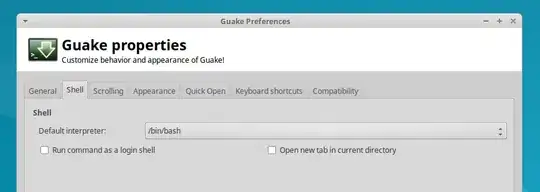
bash(not, for example,sh)? – steeldriver Jan 09 '17 at 13:34