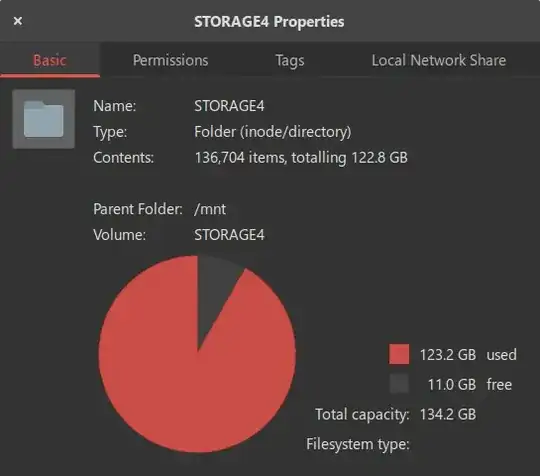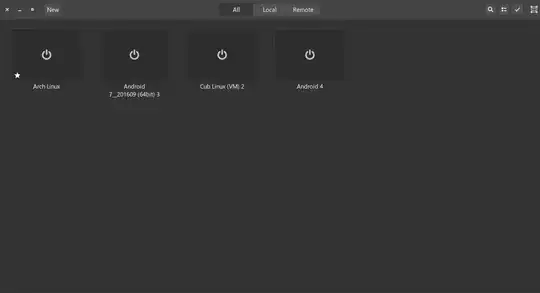How I get in this trouble
Today, I was running an Arch Linux 32-bit virtual machine in GNOME Boxes in Ubuntu 16.04 LTS, my computer suddenly freeze, so I force shutdown by holding power button. After that, every time I boot my computer (Ubuntu 16.04 LTS), it takes me 3 minutes to enter login screen, this is unacceptable.
I also read this question and didn't find any solution, but I run a couple systemd-analyze command and save outputs
systemd-analyze
I executed 3 systemd-analyze commands, saved their output to 3 files, and uploaded HERE
systemd-analyze --system blame > blame
systemd-analyze --system critical-chain > critical-chain
systemd-analyze --system plot > systemd-analyze.svg
For blame file, use less or cat in terminal to view its content with color
I don't know how systemd works and I understand these systemd-analyze output very little. I could get rid of some services that take too long to run but I don't know how important are these services, what are their roles, and I don't want to screw up my computer
Update: A few more information
I installed 2 OS: Windows 10 in /dev/sda1 and Ubuntu 16.04 in /dev/sda5, I also make a NTSF drive (named STORAGE4, not Windows 10 partition, for saving data only) auto-mount at startup (using gnome-disks)
My root partition (/dev/sda5):
Filesystem type: ext4
Size: 133.9 GB total, 71.2 GB used, 55.9 GB free
My STORAGE4 (/dev/sda2):
Filesystem type: NTFS
Size: 134.2 GB, 123.2 GB used, 11.0 GB free
From @MarkStosberg:
You also didn't mention if the Virtual Machines were set to start at boot
I have 4 virtual machines and they're all turned off. How can I even set these VM start at boot anyway? (I mean, before I even see the lightdm login screen)
Running hdparm:
$ sudo hdparm -Tt /dev/sda
/dev/sda:
Timing cached reads: 9350 MB in 2.00 seconds = 4677.33 MB/sec
Timing buffered disk reads: 20 MB in 3.58 seconds = 5.59 MB/sec