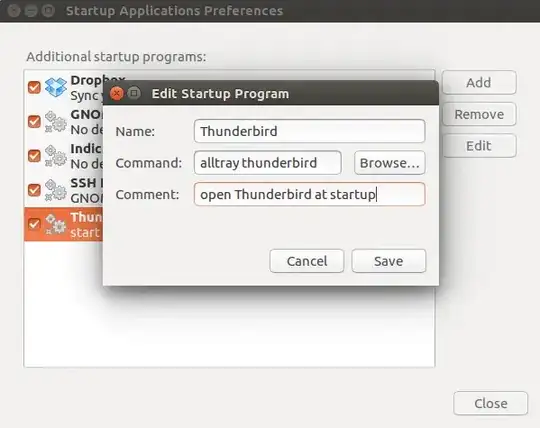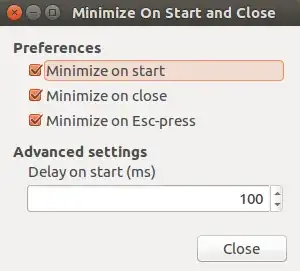I looked around for a solution that still works in 16.04. I found that previously offered solutions including the one which was accepted were for older versions of Ubuntu.
The results were Thunderbird would open but not minimised.
There are alternative solutions here and here that explain ways to do this, they are general purpose scripts which can be adapted. However, it's a bit complex for the task and not tailored to Thunderbird.