I'm running dangerously low on disk space (about 300mb left of my 16gb capacity) and I need to find out how I could get rid of things I don't need.
1 Answers
I suppose you are talking about your root (/) partition. If there are not large packages(programms) to uninstall, open Synaptic or install it in terminal if you don't have it,
sudo apt-get install synaptic
then write linux in the shearch field, press once the "S" symbol in the first column so the installed packages come first in the list, find the 4-packages groups for the kernel versions and mark for removal all accept the two (4-packages groups) with the newest versions. Be very careful, this can destroy your system if you do it wrong! My image doesn't help much, because it is from a just-new install, if it had several kernel-updates you would see multiple 4-package groups with different version-numbers. If you also have only one or two 4-package groups, do not follow my instructions.
You could also try to extend "/" partition (if it is not on a 16GB SSD), or install a lighter Linux OS.
- 129
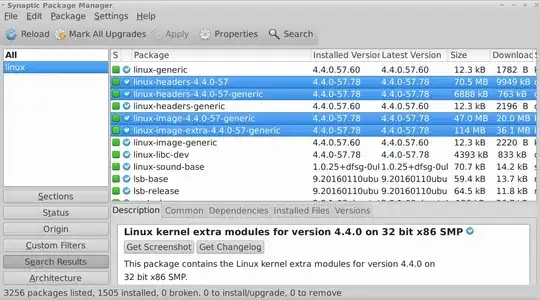
Disk Usage Analyzerand see if you can tell where your space has gone. Old kernels in /boot, files in /tmp, /var are all candidates where stuff gets lost. – heynnema Jan 11 '17 at 00:28