Problem description:
I have firefox (Hebrew) 4.0 installed on Ubuntu 16.04 and it shows Hebrew fonts like so (the rectangles with Unicode addresses should be Hebrew letters):
Can you suggest where the problem lies, and optionally, how to solve it?
Background:
I need to use an older firefox, because filling Hebrew forms online is only supported with firefox up to version 4.
These are the steps I took to install the Hebrew firefox:
wget https://releases.mozilla.org/pub/firefox/releases/4.0/linux-x86_64/he/firefox-4.0.tar.bz2
tar xvf firefox-4.0.tar.bz2
sudo mv firefox/ /opt/firefox4he
sudo mv /usr/bin/firefox /usr/bin/firefox4us
sudo ln -s /opt/firefox4he/firefox /usr/bin/firefox
Edit 1:
Following @Nisheet suggestion, I did sudo apt-get install ttf-mscorefonts-installer culmus
Now Hebrew is not seen at all:
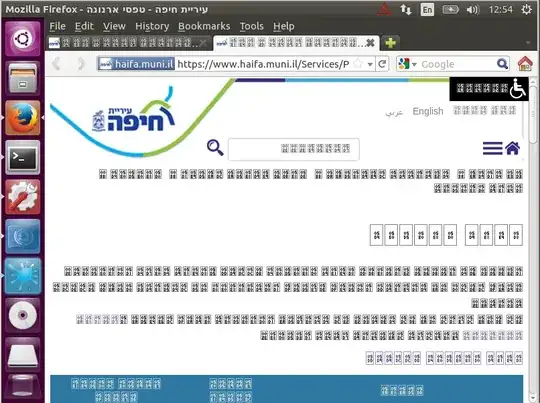

– Nisheet Jan 11 '17 at 11:18sudo apt-get install ttf-mscorefonts-installer culmusEdit 1,@Nisheet. – boardrider Jan 11 '17 at 12:31fonts-sil-ezrapackage. – Gunnar Hjalmarsson Jan 11 '17 at 13:46fonts-sil-ezra is already the newest version (2.51-8),@Gunnar. – boardrider Jan 11 '17 at 20:23