1 Alternative SDDM greeter themes
Ubuntu Packages: https://packages.ubuntu.com/search?keywords=sddm-theme&searchon=names&suite=all§ion=all
1) Install package from your package manager.
An example with the apt-get and the theme sddm-theme-circles:
sudo apt-get install sddm-theme-circles
2) Change the theme from the KDE SDDM control module
KDE System Settings > Startup and Shutdown > Login Screen (SDDM)
KDE Store
With the plasma 5.8 or older: Browse to the https://store.kde.org/browse/cat/101/ read the installation notes and download the wanted package. Install as told in the installation notes. Test as told in the https://github.com/sddm/sddm/wiki/Theming . Enable from the KDE SDDM control module.
With the plasma 5.9 or newer: Use the KDE SDDM control module.
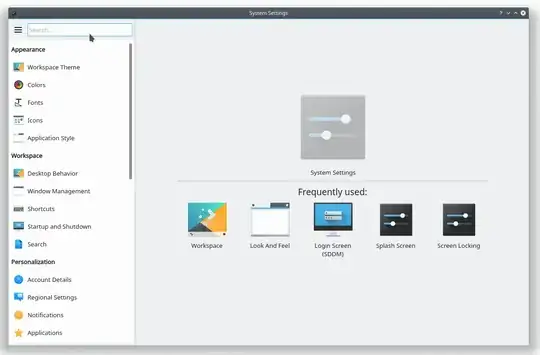
Other sources
i.e: https://www.reddit.com/r/sddm_themes/
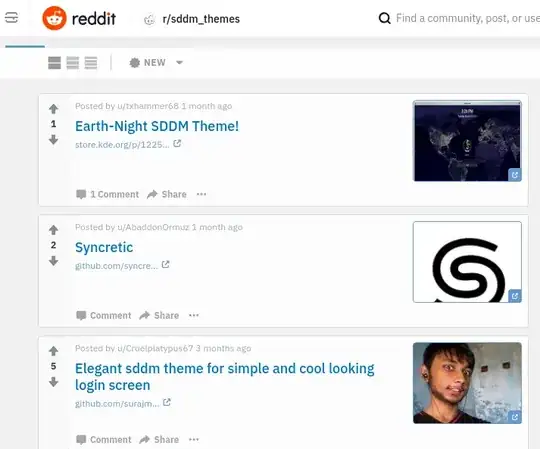
Read the installation notes. Usually:
1) Download archive.
2) Read notes.
3) Extract archive to the /usr/share/sddm/themes/
4) Test the theme ( https://github.com/sddm/sddm/wiki/Theming ) with the command:
sddm-greeter --theme /path/to/you/theme
5) Enable the theme from the KDE settings.
Making and editing SDDM themes
Theming explained at: https://github.com/sddm/sddm/wiki/Theming
2 Alternative Plasma Splash screens
Plasma splash screen is a short qml script. The plasma splash is part of the plasma look and feel theme or with the plasma 5.13 it is possible to install the splash screens from the KDE System settings:
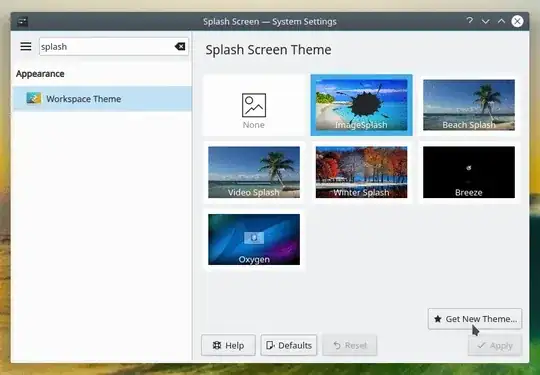
A bug report: Bug 358839 - Splash screen not easily customizable from the splash screen settings menu. - https://bugs.kde.org/show_bug.cgi?id=358839
and a fix: https://phabricator.kde.org/D11919
The plasma splash screens are downloaded from the KDE Store: https://store.kde.org/browse/cat/488/ord/latest/
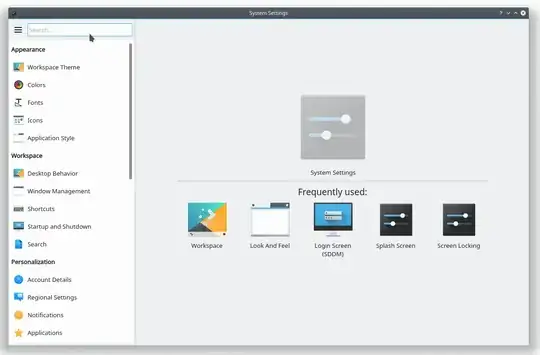
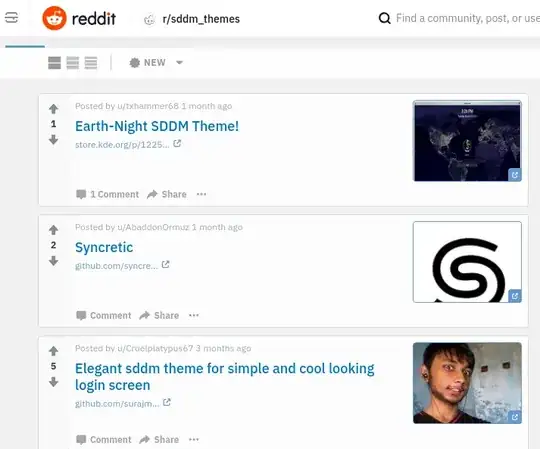
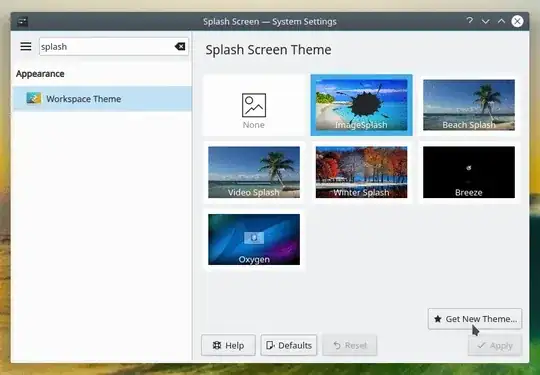
sudo dpkg-reconfigure sddm. – WooJoo Jan 12 '17 at 12:11