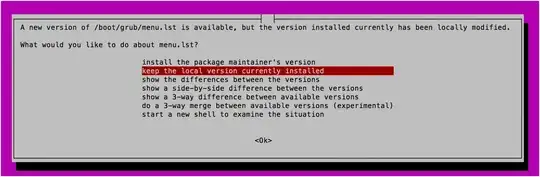So I read the answer to the question here. I am using Ubuntu 14.04 LTS
Remove User interaction from apt-get when installing/removing things in a script
But my problem is different. When I use:
sudo apt-get update && sudo apt-get -y upgrade
It runs untill certain extent but then I get this screen.
I want to keep the local version installed. Any idea how I can achieve this without user interaction. I am planning to run a cron job for the above command but it is failing due to above user interaction required.