I'm using Ubuntu GNOME 16.10 and was trying to install WPS Office. I tried to install using software centre But it wasn't installing without giving any error logs. Then I opened it with Gdebi installer. Here is what I saw.
I have already trying enabling multiverse repositories.
Edit:
I have downloaded the amd64 package from the WPS official site, but even now installing through terminal I still get the missing dependencies error.
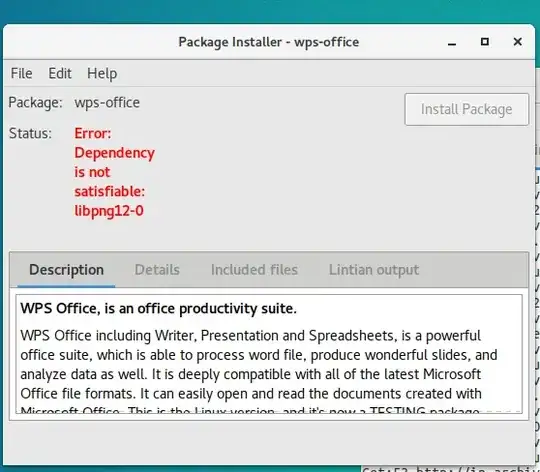
.debfiles from here ? To install usesudo dpkg -i package_name– George Udosen Jan 14 '17 at 15:12dpkg: dependency problems prevent configuration of wps-office: wps-office depends on libpng12-0; however: Package libpng12-0 is not installed.
– Alan Jameson Jan 14 '17 at 15:29sudo apt -f install && sudo apt update && sudo apt dist-upgradethen if all goes well try installing again. – George Udosen Jan 14 '17 at 15:40libpng12-0is only present in the repositories until Ubuntu 16.04 LTS! - i don't know why and can't tell you how, but you will needlibpng12-0to install WPS Office. – DJCrashdummy Jan 14 '17 at 15:47