i Just joined to linux.
But i have a problem with app installing. i'm using mint 16. The first app i tried got installed but i get this warning during installing every other apps.
But i connected to the internet.
How can i fix it?
I got this when i'm trying to install via terminal
E: Could not get lock /var/lib/dpkg/lock - open (11: Resource temporarily unavailable)
E: Unable to lock the administration directory (/var/lib/dpkg/), is another process using it?
In addition, i can't install a new language. I got this error:
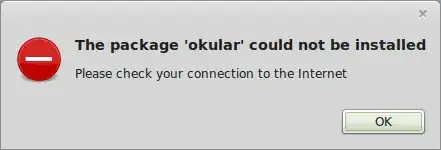

ctrl+alt+tand type:sudo apt-get install okular. If you get any error there, please edit your question and add the logs from the terminal. – Sourav Badami Jan 15 '17 at 08:14