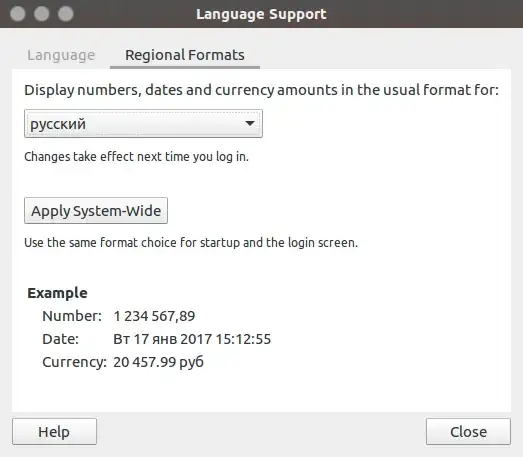Sorry if I'm asking a stale question, found no solution so far. Date is displayed as mm/dd/yyyy with 12 hour time in browser input type="date" fields and in Libre Calc as well. I need to set it to dd/mm/yyyy hh:mm, but I see no way to do it. Regional Formats are set to Russian, and I switched it back and forth between en US, en GB and ru ru variants, hitting the Apply System-wide button and doing relogin every time as well. The time in system tray is affected, browser and libre calc are not. I'm at a loss.
Asked
Active
Viewed 2,062 times
3
-
1What Browser are you using? You can set the date format for Libre Office referring to this guide. – FatalMerlin Jan 17 '17 at 12:36
-
I use Chrome, but the issue was not restricted to the mentioned programs, I have a bunch that should use the local format. So like more a global issue. – Vémundr Jan 17 '17 at 12:45
-
1Possible duplicate of Locale settings are not right. How can I reset them? – Fabby Jan 17 '17 at 12:55
1 Answers
0
This solved it for me. So if anyone has the same problem hope it helps. https://stackoverflow.com/questions/159950/changing-short-date-format-in-ubuntu
-
-
@FatalMerlin This is not possible sooner than in 48 hours. https://askubuntu.com/help/accepted-answer – Melebius Jan 17 '17 at 12:51
-
-
k, I'll try not to forget. Looks like you basically just need to add something like LC_TIME="en_GB.UTF-8" to /etc/environment . weird stuff – Vémundr Jan 17 '17 at 12:53
-
1I reinstalled Ubuntu recently and ran into same very problem. Googled, found my own topic :) But, editing etc/environment didn't help. What helped was putting 'English UK' on top of the list in Language Support > Language tab. So here it is, future me, that should be done too. – Vémundr Feb 09 '17 at 14:05