I would like to install the latest Boost C++ libraries onto my 10.10 system using a PPA but cannot find one that works. Nordlöw already suggested good sources in a similar discussion but I could not install the library. The installer states that I have the latest version running.
The ppa:purplekarrot by Daniel Pfeiffer does not upgrade my current 1.42 installation. 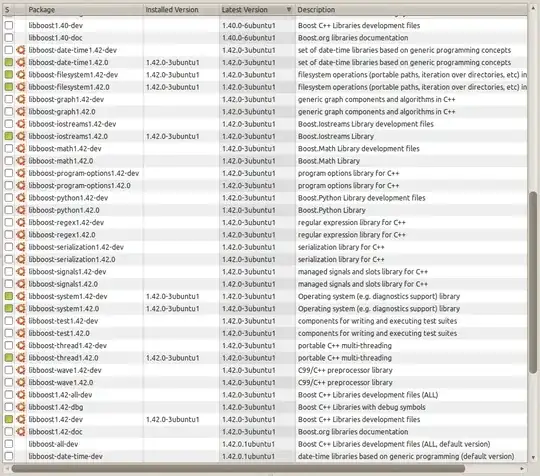
Although I try to follow the exact instructions by fossfreedom there are no packages listed to being upgraded when I run sudo apt-get upgrade. Here is the output log.
When I try to install libboost-filesystem the only tab completions I am offered are the following.
⚡ sudo apt-get install libboost-filesystem
libboost-filesystem1.40.0 libboost-filesystem1.42.0 libboost-filesystem-dev
libboost-filesystem1.40-dev libboost-filesystem1.42-dev
sudo apt-get install libboost-filesystem-dev? – fossfreedom Dec 15 '11 at 11:47sudo apt-get install libboost-filesystem-devwithout runningsudo apt-get upgrade(right?). The installation starts but cannot resolve all dependencies. Here is the partial log I could catch: http://pastebin.com/VwWM7mzs – JJD Dec 16 '11 at 14:55sudo apt-get dist-upgrade? Does this update my Ubuntu 10.10 to something > 10.10? – JJD Dec 16 '11 at 15:39sudo apt-get install libboost-filesystem. That worked. Here is the log. --- But: Since it is for the purpose to install Gource I am still stucked. When I run ./configure --with-tinyxml the installer stops because it could not find boost >= 1.46... Here is the log. Do you know how I can deal with this? – JJD Dec 16 '11 at 17:12