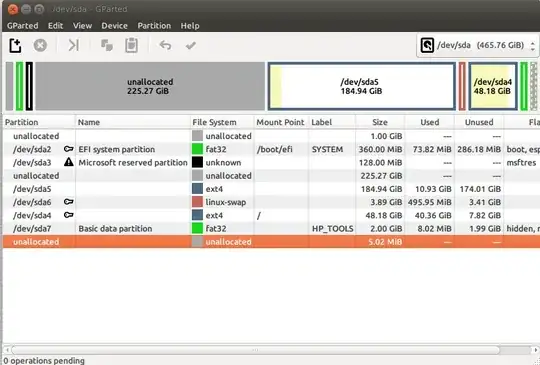I can't resize or move /dev/sda5 which has kali installed on it. An error pops up every time. I am using GParted in Ubuntu and trying to resize this partition. Basically I want to resize /dev/sda4, on which Ubuntu is installed.
- 31,163
- 7
- 94
- 131
- 11
-
2What error pops up ? – Soren A Jan 18 '17 at 13:29
-
3Possible duplicate of How to resize partitions? From the second answer: In order to expand the ... [48GiB sda4] ... partition, you must have free space in front of or after it. – karel Jan 18 '17 at 13:35
1 Answers
You cannot resize the /dev/sda4 partition, because it contains the mounted running system. What you're trying to do there is like having a surgeon operate on himself at home... ;-)
You have to do the resizing action from a live media - boot from an Ubuntu installation media. Select Try Ubuntu without installing and once on the Live desktop environment open GParted.
Now you will find all partitions (except of swap eventually) unmounted and are able to resize partitions. In case the swap partition is mounted, right-click the partition and select 'swapoff'. This is the recommended and safe way to work on disks/partitions without damaging systems.
(Which would be the equivalent of going to the hospital and have the surgeon operate on you there)
-
OP asked about resizing /dev/sda5, to make room for growing /dev/sda4 later. – Soren A Jan 18 '17 at 13:46
-
@SorenA Working on a disk with mounted partitions is definitely not recommended. Too many things may go badly wrong, chances are that operating systems will be unbootable, so perform everything from a live media. :) – cl-netbox Jan 18 '17 at 13:52
-
-
@SorenA Yes, I can see the same ... nevertheless - working on disks and partitions from within a running system is generally not recommended. And when OP says "Basically I want to resize dev/sda4 partition", this has to be done from a live media. :) – cl-netbox Jan 18 '17 at 13:57
-
I see no problems working on unmounted partitions or disks, you really can't make any errors in gparted that you can't do in a live-usb booted scenario. Professionally we do it all the time, because we can't afford the down-time. – Soren A Jan 18 '17 at 14:09
-
2@SorenA cl-netbox is absolutely correct. You don't use gparted to manage live file systems. "Professionally" I just wouldn't do it. It's like trying to change spark plugs in a running automobile motor... could you do it... sure... but you might get burned. – heynnema Jan 18 '17 at 14:19
-
2@SorenA It's true. I tried to resize Windows from Windows once and destroyed the system. The same is likely true for Ubuntu. – Jan 19 '17 at 11:38