I'm unable to play HEVC files in VLC 2.2.4. I use 14.04 LTS. I tried the following solution.
sudo apt-add-repository ppa:strukturag/libde265
sudo apt-get update
sudo apt-get install vlc-plugin-libde265
It doesn't work. This is the error I'm getting.
The following packages have unmet dependencies:
vlc-plugin-libde265 : Depends: libvlccore7 (>= 2.1.0) but it is not going to be installed
E: Unable to correct problems, you have held broken packages.
For apt-cache policy libvlccore7 the output is
libvlccore7:
Installed: (none)
Candidate: 2.1.6-0ubuntu14.04.2
Version table:
2.1.6-0ubuntu14.04.2 0
500 http://archive.ubuntu.com/ubuntu/ trusty-updates/universe amd64 Packages
500 http://archive.ubuntu.com/ubuntu/ trusty-security/universe amd64 Packages
2.1.2-2build2 0
500 http://archive.ubuntu.com/ubuntu/ trusty/universe amd64 Packages
For sudo apt-get install -f libvlccore7 the output is
The following packages have unmet dependencies:
libvlccore7 : Depends: vlc-data (= 2.1.6-0ubuntu14.04.2) but 2.2.4-3ubuntu2~ubuntu14.04.1york1 is to be installed
I don't really understand this as I do have VLC 2.2.4.
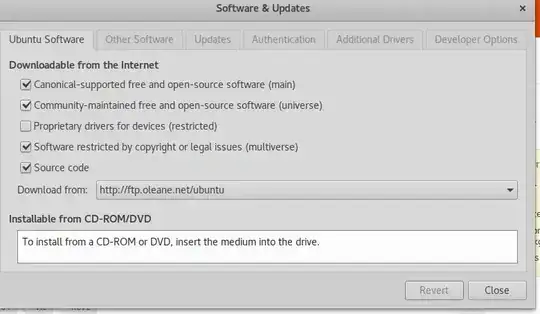
apt-cache policy libvlccore7andsudo apt-get install -f libvlccore7? – David Foerster Jan 19 '17 at 18:45