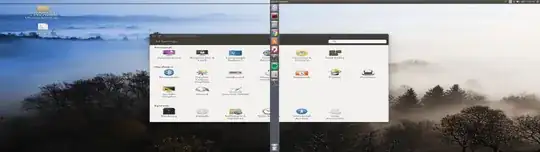I have no problem when I have one display only, either of laptop or monitor. However, screen stretches as you see in the screenshot and is not clickable in order to change the settings. My laptop is Lenovo P50, with Nvidia Quadro M2000M as its graphic card.
My Software and updates looks like following screenshot.
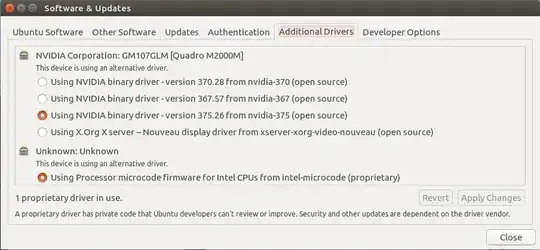
And Nvidia is selected in PRIME.
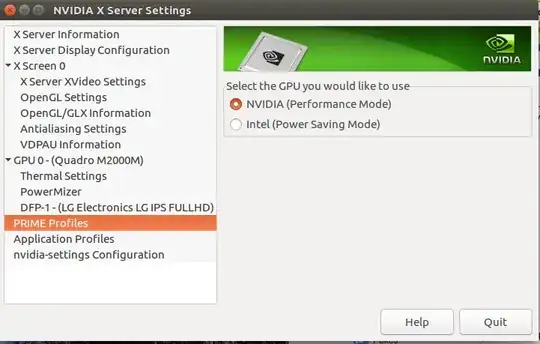
What I have done:
- I have selected
nvidia-370andnvidia-367as well. However I got similar experience. - I selected
X.Org X server. I had no problem with having two screens at the same time (beside each other). However, quality was very poor. I could see graphic issue when I scroll browser up/bottom or even see footprints of mouse when I was move it. - I downloaded the driver from nvidia.com and installed it via the script. However, it messed up my system and I reinstalled the OS, Ubuntu :)
- I followed, https://askubuntu.com/a/760935/143703, and tried to install the driver via TTY. No success at the end.
- I bought a Display Port to HDMI converter, however there was no difference.
So, any help would be appreciated. Thanks.