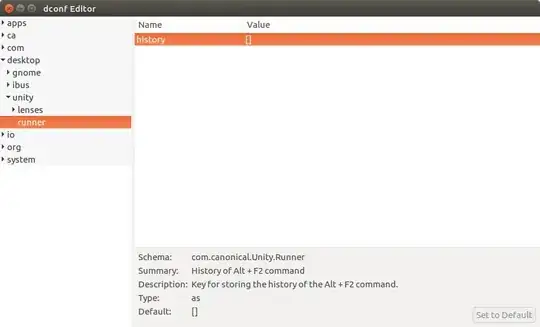Recently my computer has started executing the first item in my "Run" (Alt+F2) history, instead of executing what I type. For example, I hit Alt+F2 and type "thunderbird" and it opens gnome-calc because that is the first item in the history. I would prefer to simply stop keeping a history at all, as it is only clutter to me.
If there is no way to prevent Ubuntu from keeping a run history, I would at least like it to execute the command that I type, instead of the first item in the history.
I have searched the internet and found answers which only seem to apply to older versions of Ubuntu.