When playing high definition video (720p and 1080p) the CPU reaches 100% and freezes the image at regular intervals.
According to the manufacturer this accelerator is capable of hardware acceleration for HD video.
Clearly something is not right.
This is the output of vainfo:
ivan@ivan-NT-A2400-NT-A3500:~$ vainfo
libva: libva version 0.32.0
Xlib: extension "XFree86-DRI" missing on display ":0.0".
libva: va_getDriverName() returns 0
libva: Trying to open /usr/lib/dri/fglrx_drv_video.so
libva: va_openDriver() returns -1
vaInitialize failed with error code -1 (unknown libva error),exit
Thanks for the help.
Here you have the information of vainfo:
ivan@ivan-NT-A2400-NT-A3500:~$ vainfo
libva: libva version 0.32.0
Xlib: extension "XFree86-DRI" missing on display ":0.0".
libva: va_getDriverName() returns 0
libva: Trying to open /usr/lib/dri/fglrx_drv_video.so
libva: va_openDriver() returns -1
vaInitialize failed with error code -1 (unknown libva error),exit
I have not yet installed / uninstalled anything in the system. This PC came with the system preinstalled. ATI drivers are installed.
Here I have picture with info on X:
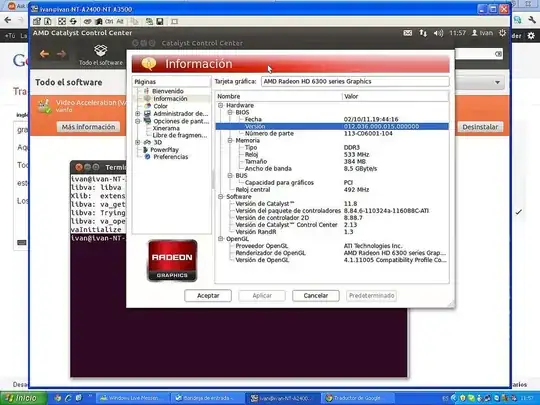
Sorry:
This image shows vainfo information and drivers of my system.
