As you guys know, new desktop Tweetdeck is out for Windows and Mac.
I am using Tweetdeck on Air in my Ubuntu. On their website, Air based version is not available.
Can I get that blue iconed Tweetdeck on Ubuntu?
As you guys know, new desktop Tweetdeck is out for Windows and Mac.
I am using Tweetdeck on Air in my Ubuntu. On their website, Air based version is not available.
Can I get that blue iconed Tweetdeck on Ubuntu?
Adobe AIR for linux is no longer supported. However Tweetdeck has an awesome web client that I use:

It's in the Chrome store or you can just go to tweetdeck.com in Firefox.
Just install wine  . It's available in the Software Center. Or run:
. It's available in the Software Center. Or run:
sudo apt-get update
sudo apt-get install wine
Then you can just go to www.tweetdeck.com and click on the download button. That will install it under Wine.
I'm using 12.04, and I have Wine installed, and actually just installed tweetdeck before I posted this, so I can verify it does in fact work.
I know my answer is very similar to the other ones, but I was facing same issue one week ago, and I wanna share the experience to finally being 'able' (or mostly) to use TweetDeck as Linux app.
I tried Polly, then Birdie, but nah, I was missing TweetDeck because of the look and feel and the way better column management that TD has compared to Polly. So I started using it from the browser in Chrome, as the Chrome-App.
Then it ocurred to me that may be I was able to create a link from Ubuntu Apps directly to the Chrome-App, just as you do it from your Android/iOS/FirefoxOS phones. I looked all over and I found the way to do it.
So summing up, all you gotta do is:

(from now on the next ones are optional)

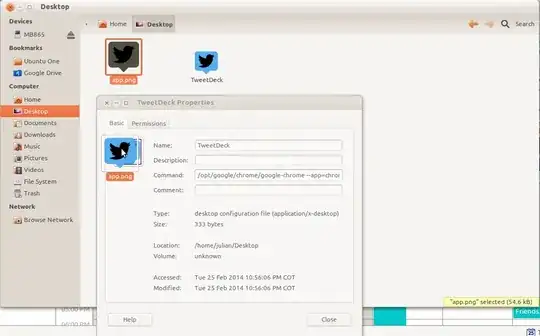

Well, now I'm pretty happy again with a great Twitter Linux "Client", It works exactly same way as it used to work in Windows.