I'm trying to run/install Ubuntu 16.10 from LiveUSB version (created with Rufus both in Iso and DD mode on both USBstick and external USB HDD.). It boots fine to a grub menu when I can select Try/Install/troubleshoot. ( why don't I get the usual graphical interace with Ubuntu logo ? ) After selecting either of the options I get a violet screen and the USB stops reading, there are no messages on the screen, it goes straight to black or violet screen.
THE LAST VERSION OF UBUTU THAT WORKS FOR ME ( in legacy mode) is 10.04 with 2.6.32 kernel. Starting with 10.10 and 2.6.35 it won't work.I'm also able to boot Trinity rescue kit with 2.6.37.1 kernel
I've tried nomodeset and changing quiet to text mode but it always goes to violet screen.
Specs:
- cpu: Intel(R) Core(TM) i3-4010U
- chipset: Intel Haswell-ULT rev. 09
- southbridge: H8x/P8x rev. C1
- ram: 4GB DDR3 - HMT351S6EFR8A-PB
- gpu: Intel integrated
- hdd: sshd Seagate ST1000LM014
- here's the complete lshw output : http://pastebin.com/FtQBtUxF
I've tried booting with nomodeset, idle=nomwait, nolapic, noapic, acpi=off, nousb. I've also tried Fedora and CentOS.
This is as far as I get with acpi=off, but the 0000:00:1d seems to be USB controller (http://pastebin.com/FtQBtUxF)
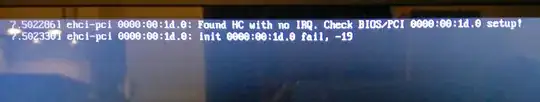
sudo lshw– Elder Geek Jan 24 '17 at 21:07