I just booted up my ubuntu partition, it was working and I've installed the updates via the software updater but it crashed at the end, so I've restarted the pc and now I'm getting this:
I guess it's a kernel panic related to the hard drive. How can I fix this, I need to copy my SSH keys at least.
PS: I have windows 7 also installed on a different partition and it works fine.
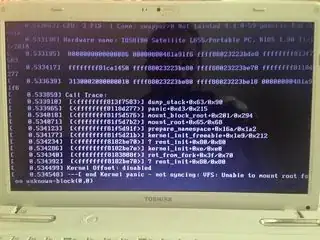
@heynnemaor I may miss them. – heynnema Jan 25 '17 at 17:45