How do you set up TLS for Postfix on Ubuntu? I've recently switched from sendmail to postfix and the emails sent by our website no longer have TLS from what I can tell on gmail, it's showing the broken pad lock:
I've checked our /etc/postfix/main.cf and these are the settings I have:
# TLS parameters
smtpd_tls_cert_file=/etc/nginx/certificates/goDaddy-10-15/example.chain.crt
smtpd_tls_key_file=/etc/nginx/certificates/goDaddy-10-15/example.key;
smtpd_use_tls=yes
smtpd_tls_session_cache_database = btree:${data_directory}/smtpd_scache
smtp_tls_session_cache_database = btree:${data_directory}/smtp_scache
Do I need to generate a different certificate for postfix? At the moment I've set it up to use the same on our website uses.
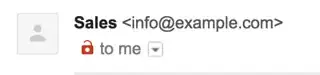
maymean? – Holly Jan 25 '17 at 11:59Specify one of the following security levels:
noneTLS will not be used.mayOpportunistic TLS: announce STARTTLS support to remote SMTP clients, but do not require that clients use TLS encryption.
– Artex Jan 25 '17 at 12:22encryptMandatory TLS encryption: announce STARTTLS support to remote SMTP clients, and require that clients use TLS encryption.