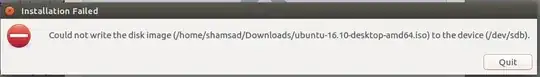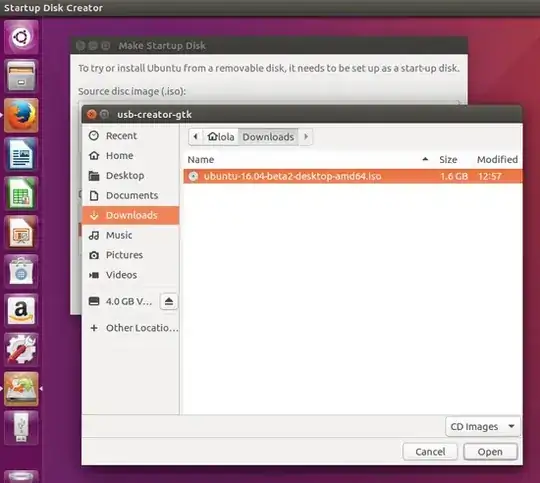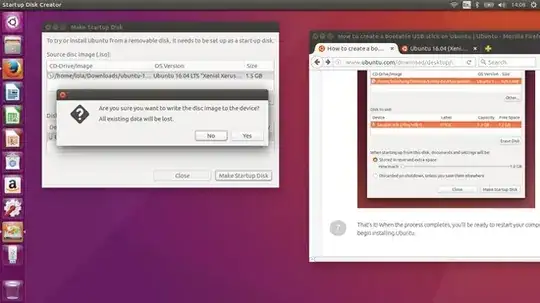I'm trying to make my usb flash drive to a bootable stick. I've downloaded the ubuntu 16.10 iso and whenever I try to make it with startup disk creator this error occure. What should I do?
-
1Please tell us: Which version of Ubuntu are you running (where you want to use the Startup Disk Creator)? What pendrive is it? Check if the pendrive is read/write - that you can write to it: See this link, https://ubuntuforums.org/showthread.php?t=2196858&p=13199297#post13199297 - You can use mkusb both to wipe the first megabyte of the pendrive (a quick check) and to make it a USB boot drive, https://help.ubuntu.com/community/mkusb – sudodus Jan 25 '17 at 13:09
-
do you have any access to any windows machine(desktop or laptop) if you have than it will be much easier :) – Pankaj Kumar Gautam Jan 25 '17 at 13:17
-
Ubuntu 16.04 usb: Transcend – sphoenix Jan 25 '17 at 13:17
-
@PankajGautam no... :( – sphoenix Jan 25 '17 at 13:18
-
well don't worry i have found a solution – Pankaj Kumar Gautam Jan 25 '17 at 13:26
-
See the following answers to similar problems - how find out, if your flash drive is good or not - https://askubuntu.com/questions/871607/cannot-get-the-partition-table-on-2-usb-sticks-cleared-after-using-dd/871655#871655 and https://askubuntu.com/questions/871026/unable-to-format-sd-card/871351#871351 – sudodus Jan 25 '17 at 15:15
-
@sphoenix - you can upvote my answer if it helps you – Pankaj Kumar Gautam Jan 26 '17 at 08:57
-
did it, but my reputation is low :v – sphoenix Jan 29 '17 at 06:26
2 Answers
Note : This assumes that you are on Linux(Ubuntu) platform.
To create a USB stick from which you can install Ubuntu, you must first download Ubuntu of the flavor you want.
Then, follow these instructions:
Insert a USB stick with at least 2GB of free space.
Open the
dashand search for Startup Disk Creator.Select the Startup Disk Creator to launch the app.
Click Other to choose the downloaded ISO file if it isn’t found automatically, select the file and click Open.
Select the USB stick in the bottom box and click Make Startup Disk and then Yes.
That's it! When the process completes, you'll be ready to restart your computer and begin installing Ubuntu.
- 103
- 1,092
-
Use the Disks app. This app has known issues. https://askubuntu.com/questions/674980/startup-disk-creator-appears-to-be-hanging – khaverim May 24 '18 at 16:52
-
3For anyone who doesn't have "startup disk creator" installed, the package name is "usb-creator-gtk" – edruid Jan 31 '19 at 09:59
You can make a bootable Ubuntu stick by running sudo udevadm monitor and inserting the usb stick. This will tell you where your usb stick is located in the /dev directory. Then run dd if=/path/to/ubuntu.iso of=/dev/sdX where X is the dev directory node that you saw from the previous command when inserting your usb stick. Then boot it!
- 1,044
- 6
- 7