The topic here shows how to successfully change the speed of the pointer. For example, in my case the solution has been xinput set-prop 13 276 0.7. However, the configuration is lost with the restart of the pc. How to make this change permanent?
Asked
Active
Viewed 2,049 times
0
1 Answers
1
The easiest way would be adding the command to Startup application, first we'll wrap the command with bash script.
touch speedmouse.sh
Then, append your command:
echo "xinput set-prop 13 276 0.7" >> speedmouse.sh
Press Alt + F2, type gnome-session-properties to launch startup application. Press Add to create new startup:
You should all set now.
Liso
- 15,377
- 3
- 51
- 80
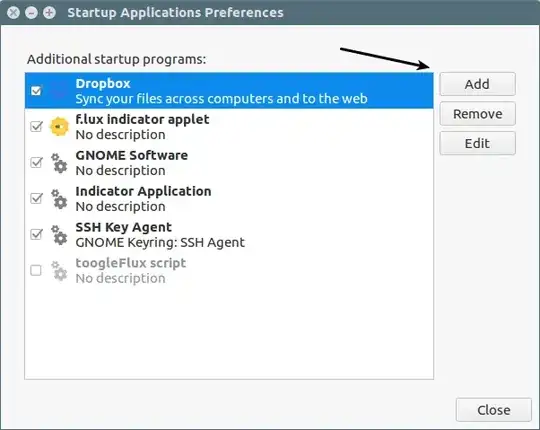
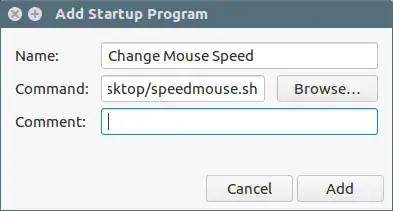
xinput set-prop "Logitech USB-PS/2 Optical Mouse" "Coordinate Transformation Matrix" ...– The111 Oct 04 '17 at 00:21